High quality Free & Premium Framer resources
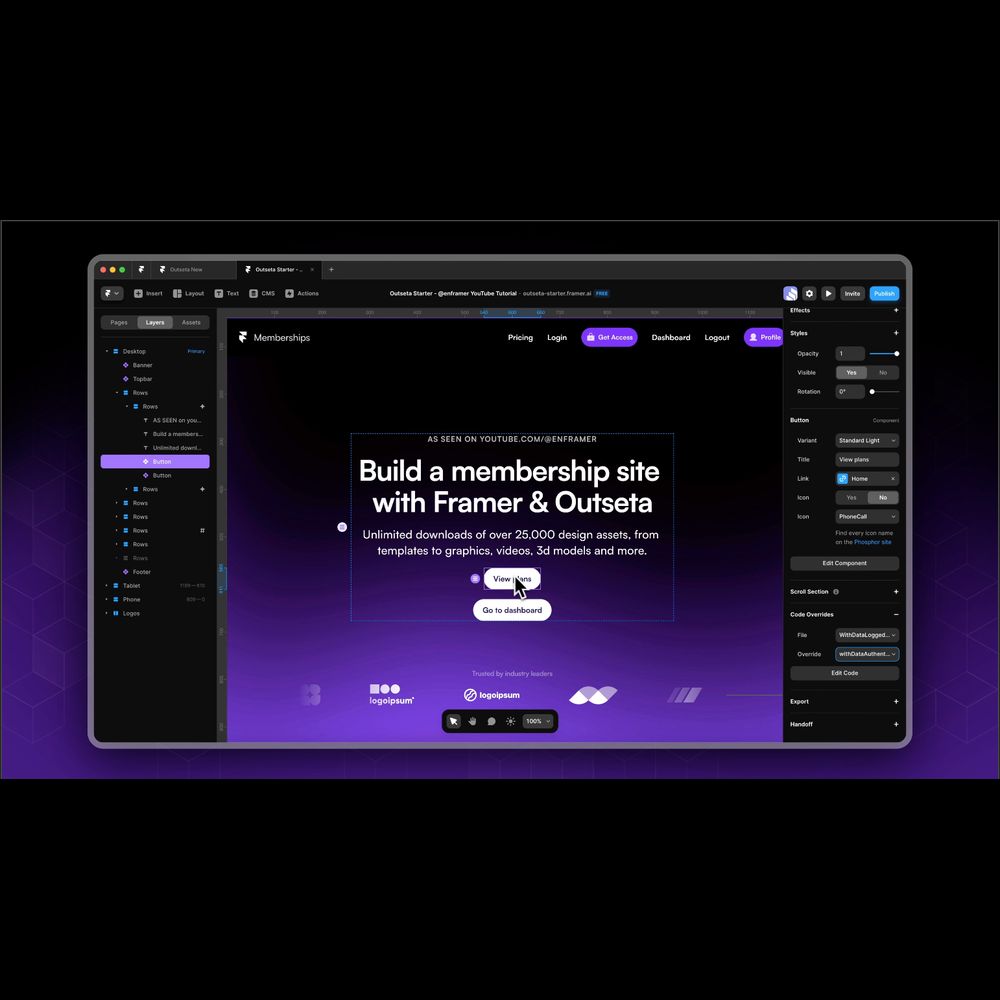
$0.00
This template allows you to create membership websites in Framer using Outseta. You can create multiple membership plans, give access to content based on the user current access level, show and hide content based on a user membership plan, setup Outseta sign up, login and profile forms and much more. This is part of the "Create a membership site in Framer from scratch" video tutorial series found on YouTube where you learn how to convert this starter template into a fully functioning Membership website. Remix this template and head to our YouTube channel to get started. Live demo: https://outseta-starter.framer.ai
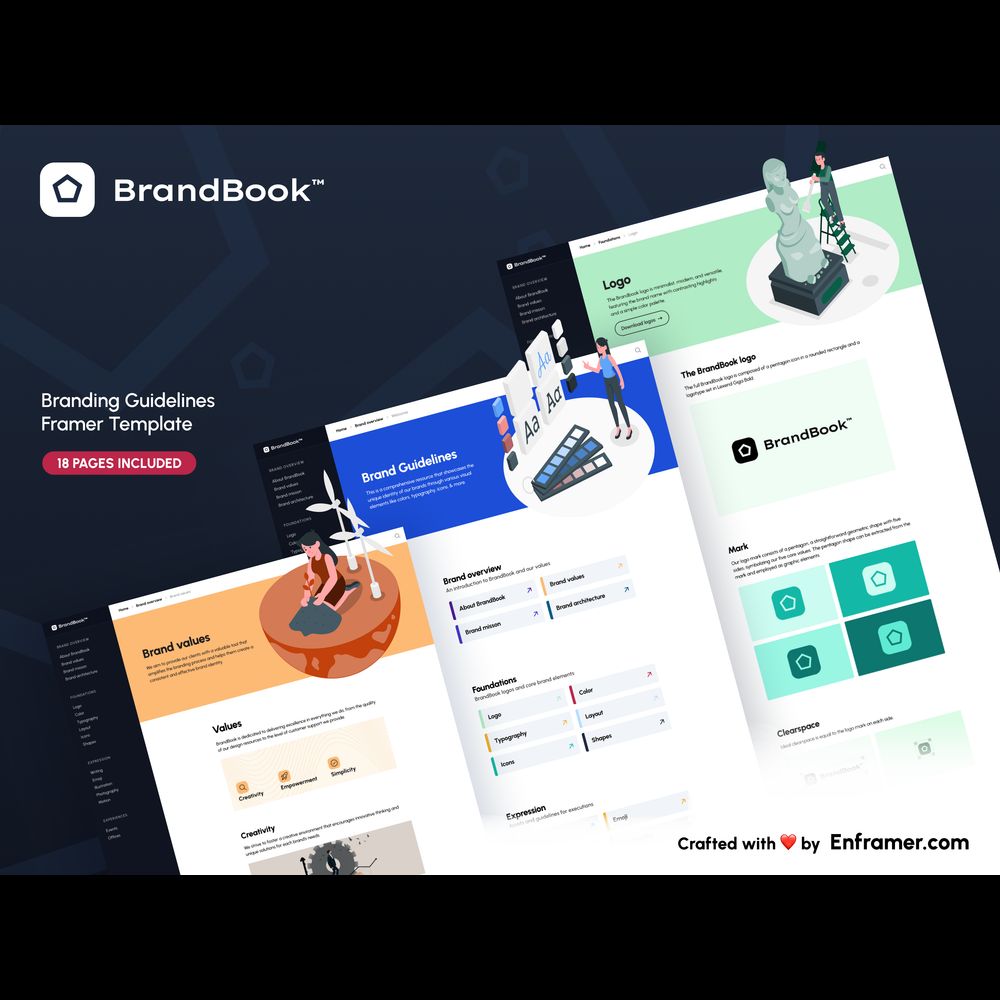
$39.00
BrandBook™ is the ultimate Framer template for creating comprehensive brand guidelines. Showcase your brand typography, color palettes, logos, icons, and more with pre-designed layouts. Establish a distinctive brand identity that sets you apart with ease. Live Preview ➔ BrandBook.framer.website This framer template includes 18 Pages across 4 categories: Brand Overview (5 Pages) HomeAbout brandBrand valuesBrand missionBrand architecture Foundation (6 Pages) LogoColorTypographyLayoutIconsShapes Expression (5 Pages) WritingEmojiIllustrationPhotographyMotion Experiences (2 Pages) EventsOffices

$0.00+
I'm not working with framer anymore so I decided to make this product free (originally $39) - All existing customers are still supported - For any support question paid customers can email me at [email protected] With this code override you can password protect individual pages in framer. You can even apply it to specific layers on the page instead of hiding the the page itself. A password input form will be displayed on the hidden page or element. The password is hashed using BCrypt and the input is validated against the hash, if a validation is made the content is shown. The content will be hidden from the HTML as well and replaced with a form so someone trying to inspect element wont find your content from the HTML source. We provide you with two overrides, one that remembers that a password has been validated and unlock the page on subsequent requests, and another version that asks for the password each time the page is accessed. DEMO (Locked page): https://lime-nonogon-318469.framer.app DEMO (Locked Layer): https://lime-nonogon-318469.framer.app/locked-content DEMO PASSWORD: enframer
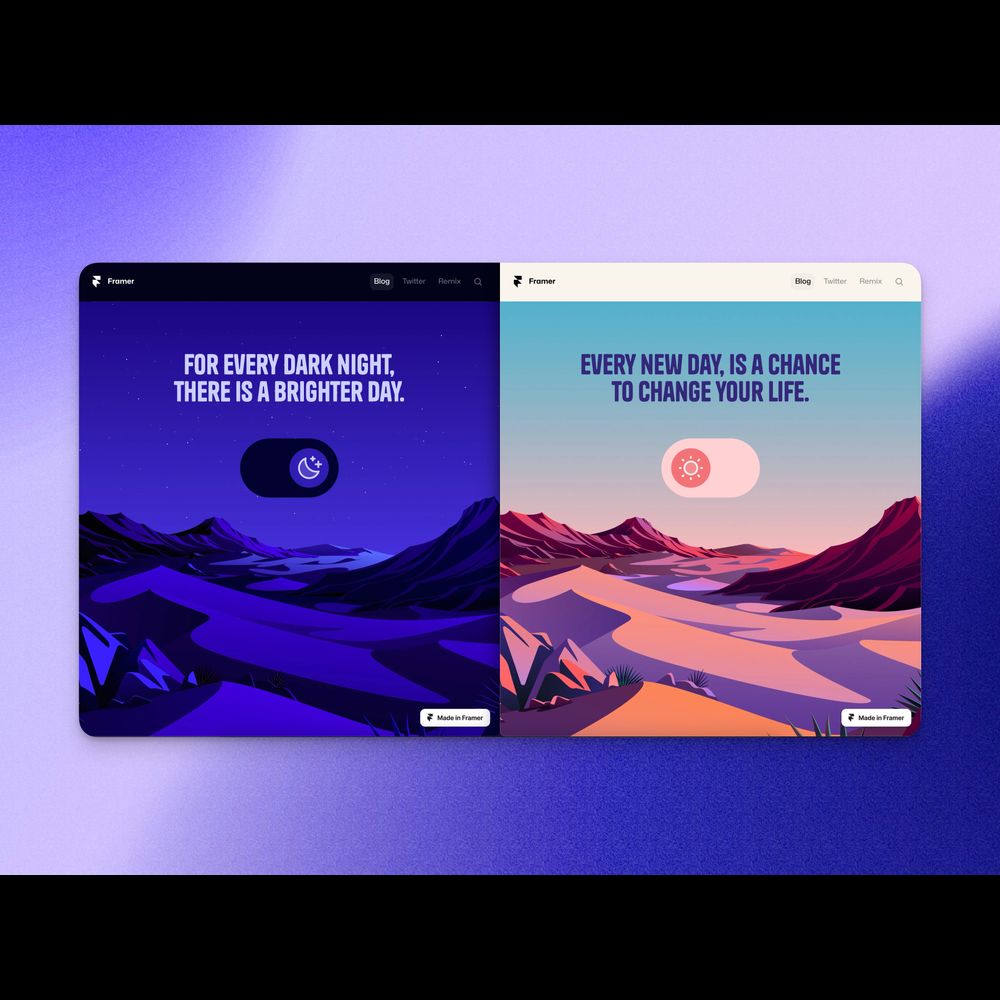
$9.99 - $149.00
MoonSwitch™ — Is a Dark/Light Mode Toggle Switch Component for Framer. By default Framer allows you to switch between Dark/Light mode based on the Operating System theme. With this toggle you can allow your visitors to switch using a dedicated component on your page. Copy/Paste it, Drag & Drop it. Customize it using the options in the sidebar, change the switch, knob & icon color as well as the icon sizes. Live demo: https://moonswitch-remix.framer.website I'm not working with framer anymore so I decided to make this product free for personal use - For use in a template you must purchase the creators license - All existing customers are still supported - For any support question paid customers can email me at [email protected]
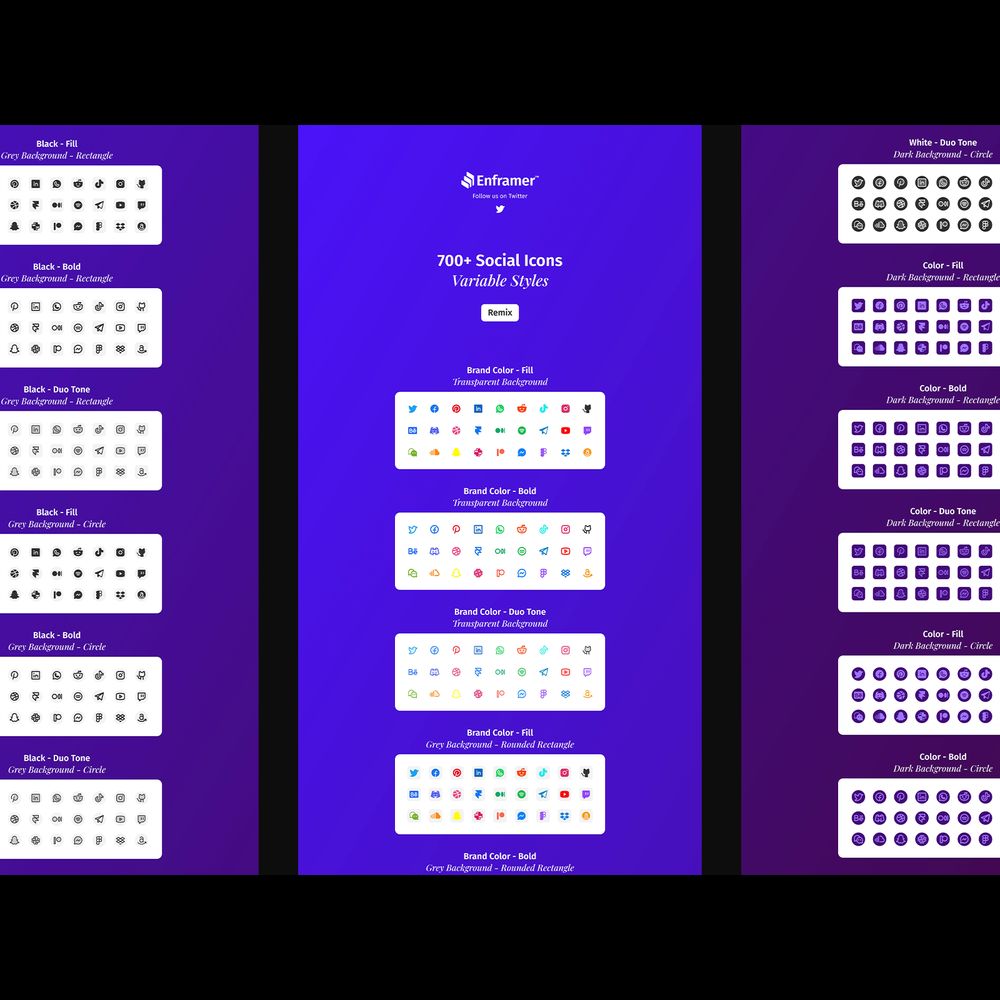
$0.00
Introducing Enframer's Social Icon Pack: 700+ FREE social icons for Framer! Enhance your designs with a vast collection of icons featuring various styles, including thin, bold, duotone, and fill. Each icon comes in multiple variations and it's matching brand color. Plus the ability to create your own variations and using your own colors and styles. Created by enframer.com, this pack offers unlimited creative possibilities. Get your free remix link now and elevate your Framer projects!
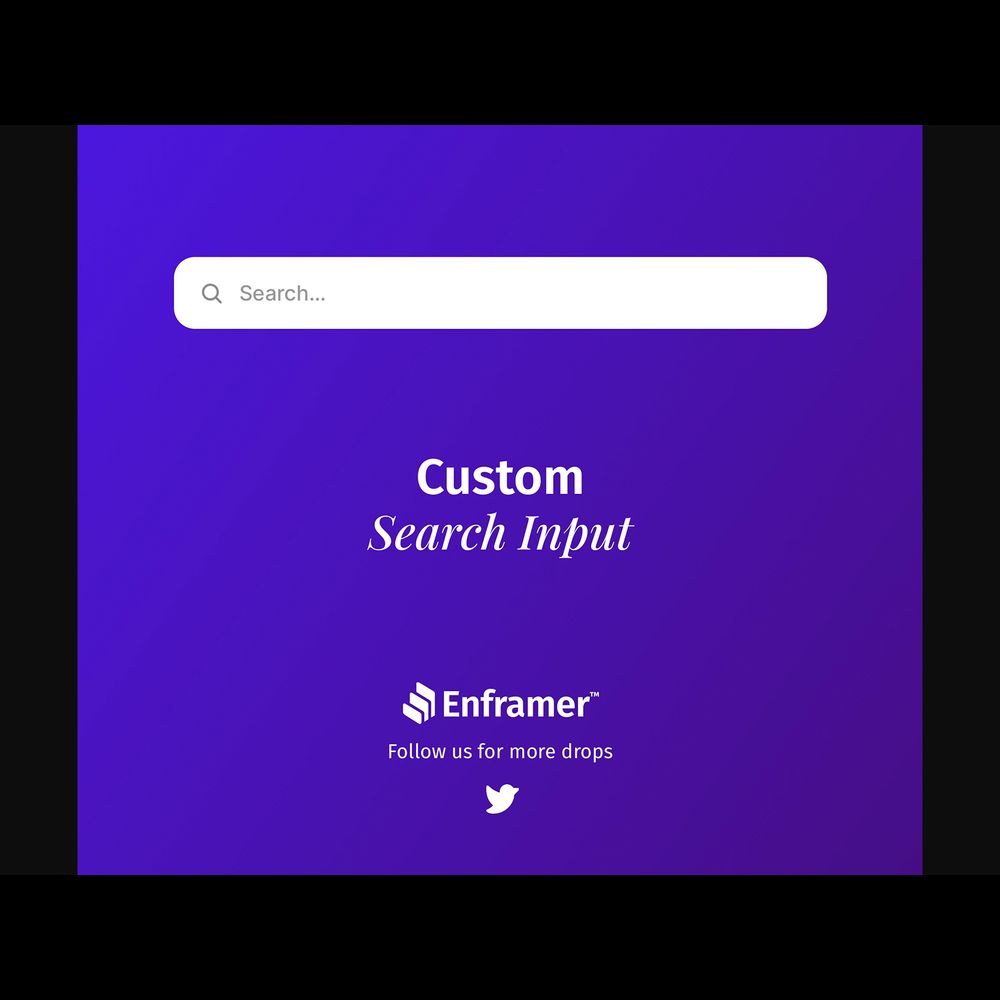
$0.00
Introducing Enframer's Custom Search Input for Framer! By default the search input provided in the insert panel only displays on the page as an icon. This component combined with the original search component allows you to display a custom search input on your page. Preview Here Created by enframer.com, this component offers unlimited creative possibilities. You can customize the Placeholder, Text Color, Background Color, Border Radius, Icon Visibility, Width & Height. Get your free remix link now and elevate your Framer projects!
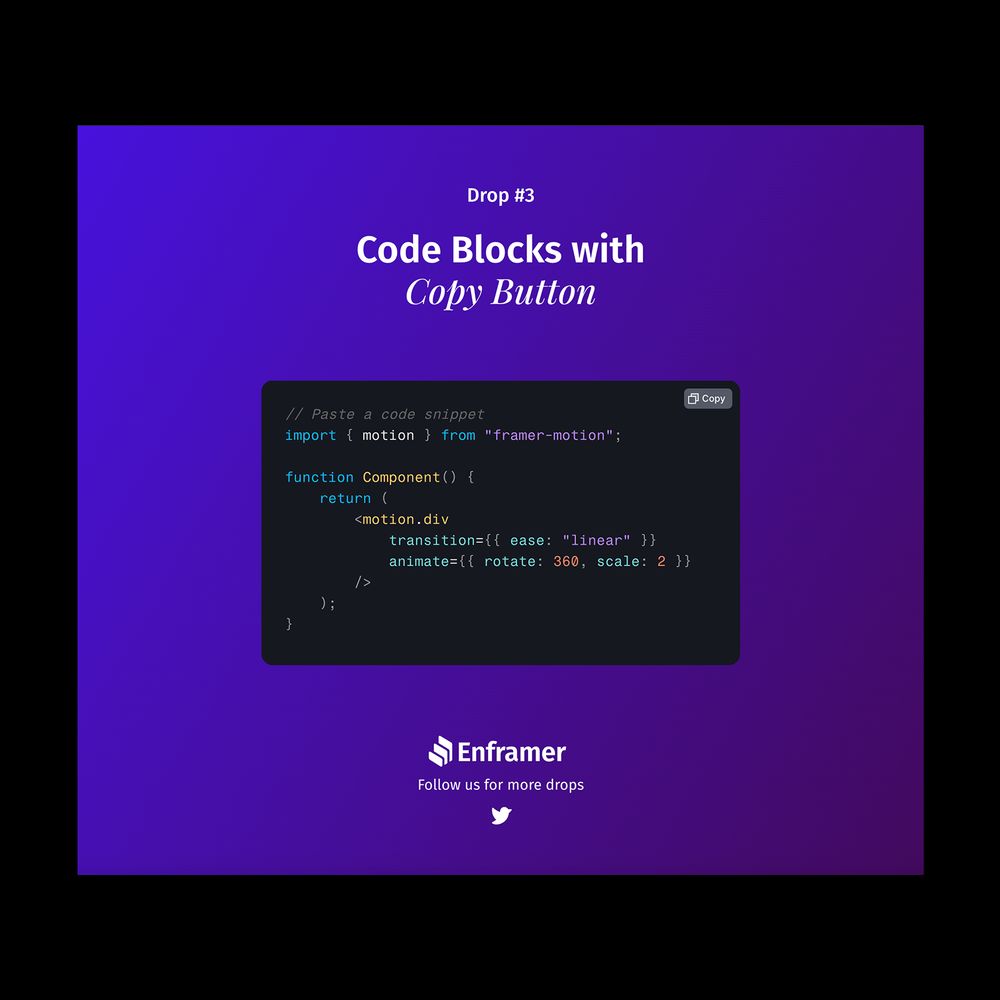
$0.00
Freebie Alert: Custom Code Block with Copy Button for Framer! By default the code block component provided in the insert panel doesn't have a copy to clipboard button. This component by Enframer.com combined with the original code block component allows you to display a code block with a copy button on your page. Preview Here Get your free remix link now and elevate your Framer projects!